



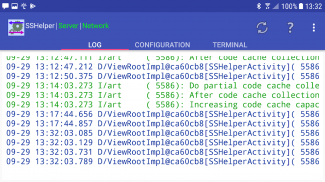

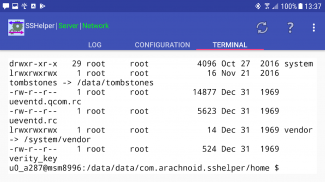
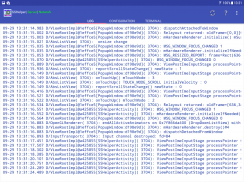

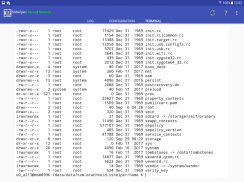
SSHelper

Description of SSHelper
SSHelper is an advanced multi-protocol secure server application available for the Android platform. This app allows users to perform a variety of tasks including secure file transfers and remote command executions. It is designed to work seamlessly on both unrooted and rooted Android devices, providing a range of functionalities that cater to different user needs.
The app operates various secure communication protocols, such as Secure Shell (SSH), which provides a secure channel over an unsecured network. SSHelper supports multiple types of file transfer methods, including secure copy protocol (SCP), secure file transfer protocol (SFTP), and rsync. This versatility makes it a practical choice for users who require reliable file management and transfer capabilities.
SSHelper includes a log monitor web server, which enables users to view an activity log through local network browsers. This feature enhances monitoring and troubleshooting, ensuring users can keep track of their server's activity efficiently. Additionally, the application offers a clipboard web server, allowing users to read and write access to the Android clipboard from any local network browser. This can be particularly useful for transferring text or data between devices without needing to type everything manually.
Another important aspect of SSHelper is its compatibility with various platforms. On Windows, users can utilize popular programs like WinSCP and PuTTY to interact with the application. For Linux users, the app can be integrated directly with file browsers that support the SFTP protocol, facilitating seamless browsing and file transfers. Mac users can also connect with SSHelper using applications such as Cyberduck, making it accessible across different operating systems.
The application is equipped with features that enhance its functionality on rooted devices. These additional capabilities can provide more comprehensive access to system files and other resources, appealing to advanced users who require deeper control over their Android environment. However, even without rooting, users can enjoy the core features that make SSHelper a valuable tool for secure file management and remote access.
SSHelper is designed to operate as both an application and a service. When functioning as a service, it runs in the background and provides secure communications without requiring continuous user interaction. This allows users to manage their tasks efficiently, as the app can handle connections and transfers autonomously.
In terms of networking capabilities, SSHelper versions 7.8 and above have expanded to accept any network type recognized by Android, moving beyond the limitations of solely wireless networks. This increased flexibility allows users to connect and operate in a wider range of environments, further enhancing the app's usability.
The app is free and open-source, licensed under the GPL, with the source code available for users to explore. This transparency encourages community involvement and ensures that users can trust the application's integrity and security measures. The absence of advertisements contributes to a clean user experience, allowing individuals to focus on their tasks without distractions.
For those interested in configuration tips and additional information, the SSHelper home page provides a wealth of resources. Users can visit the website to access guides that help them set up and maximize their use of the application. This support can be particularly beneficial for those who are new to using secure server applications or who may need assistance with specific features.
The app's multi-protocol support and secure connection options make it suitable for users who value data security and efficient file management. Whether for personal use, small business applications, or educational purposes, SSHelper provides a robust solution for managing files and secure communications on the Android platform.
SSHelper stands out as a versatile tool for anyone looking to enhance their file transfer capabilities and secure remote access. Its combination of features, compatibility with various platforms, and user-friendly design make it a relevant choice for individuals seeking reliable secure server solutions. Users can easily download SSHelper to start exploring its functionalities and integrate it into their daily routines, improving their productivity and data management practices.
For more information and configuration tips, users can visit the SSHelper Home Page at http://arachnoid.com/android/SSHelper.


























